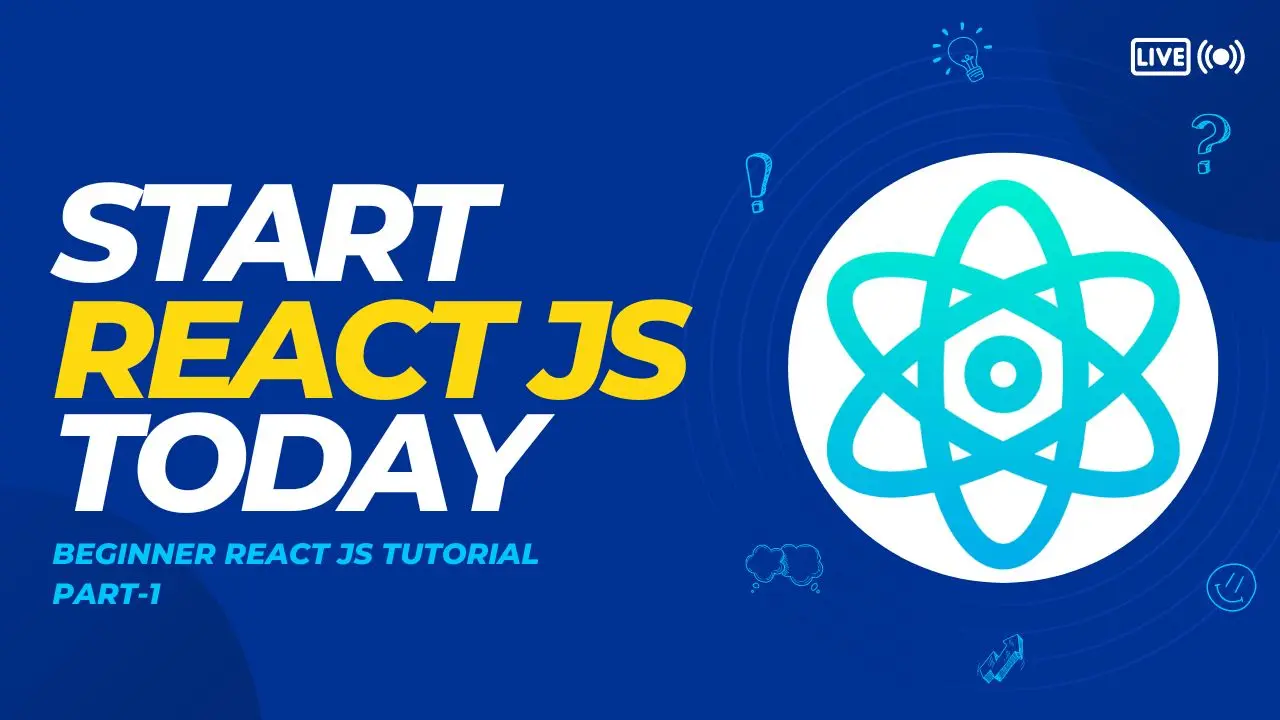React is a popular JavaScript library for building user interfaces. It has gained a lot of popularity due to its ease of use, flexibility, and performance. If you want to get started with React, one of the first things you’ll need to do is create a new React app.
Some steps you can create your first react app in 2024:
- Install Node.js and npm (Node Package Manager) on your computer.
- Open VS Code and install the “Reactjs code snippets” extension.
- Open the terminal in VS Code by pressing
CTRL + - Type
npx create-react-app my-appand press enter. This will create a new directory called “my-app” with a basic React setup. cd my-appto navigate into the newly created directory.- Type
npm startto start the development server and open the application in a browser. - Begin building your React application in the “src” directory.
- Use
npm run buildcommand to build the production-ready version of your app.
Read also, How react app deploy the server.
How to create a new react app in vs code
Conclusion
Creating a new React app in VS Code is a simple and straightforward process. By following the steps outlined in this tutorial, you can quickly create a new React app and start building your own user interfaces. Good luck and happy coding!