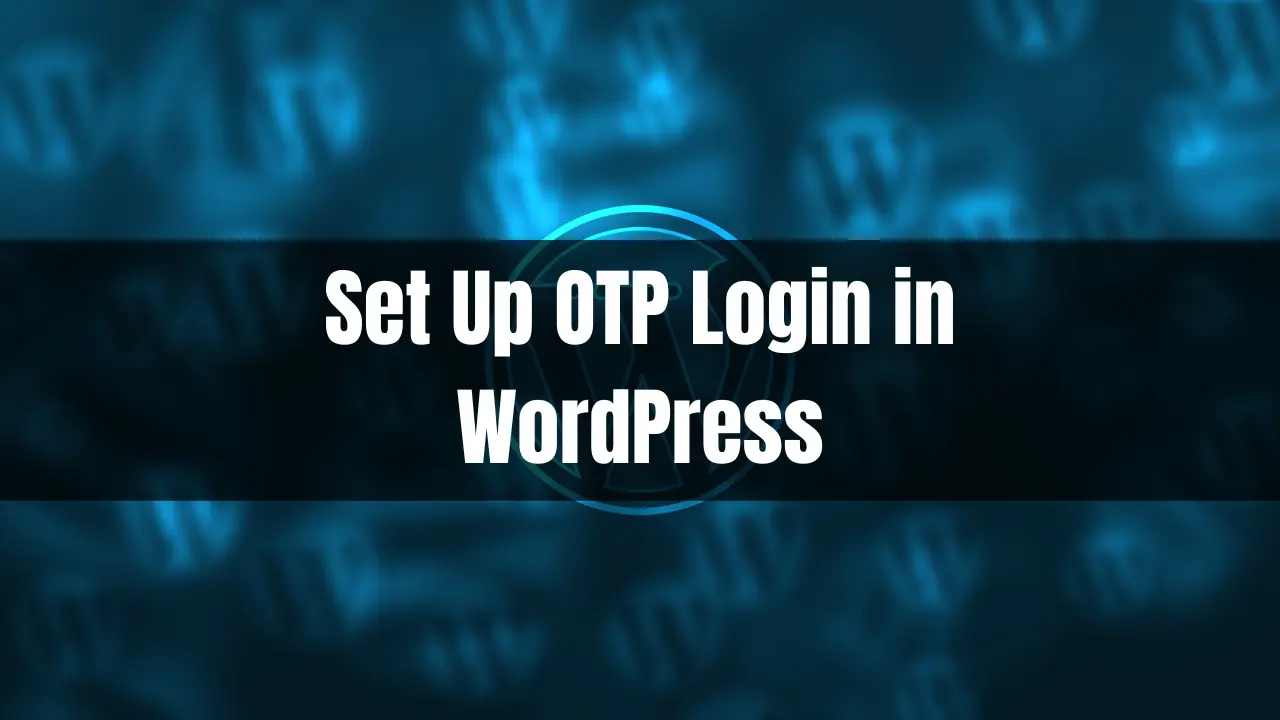Passwords, while essential for security, can be vulnerable to hacking and breaches. To add an extra layer of protection for your WooCommerce store, consider implementing an OTP (One-Time Password) login.
This guide walks you through the process of setting up an OTP login in WordPress for enhanced security.
Why Use OTP Login?
Enhanced Security: OTPs add a dynamic layer of security, as they change with every login attempt. This makes it significantly harder for hackers to gain access.
Reduced Fraud: OTPs help prevent unauthorized logins, decreasing the risk of fraudulent orders and transactions.
Customer Trust: Demonstrates your commitment to customer data protection, boosting trust in your store.
Choosing a WooCommerce OTP Plugin
Several WordPress plugins offer OTP login functionality. Consider the following factors:
Features: Look for plugins that support SMS, email, or authenticator app-based OTP delivery.
Ease of Use: A user-friendly interface streamlines the setup process.
Compatibility: Ensure the plugin is compatible with your WordPress version and WooCommerce installation.
Support: Check if the plugin offers reliable documentation and support.
Popular plugins include:
- Registration & Login with Mobile Phone Number (WooCommerce)
- Mobile Login WooCommerce
- SMS Alert (Offers OTP login among many features)
Setting Up OTP Login
Install and Activate: Install your chosen plugin through the WordPress plugin directory and activate it.
API Configuration: Most OTP plugins require you to connect with an SMS gateway or authenticator app service. Obtain API keys or credentials from your chosen service provider.
Plugin Settings: Navigate to the plugin’s Settings page within your WordPress dashboard.
Configure settings like:
- Enabling OTP login
- Selecting OTP delivery methods (SMS, email, etc.)
- Customizing OTP messages
- User Registration/Login: Adjust your WooCommerce registration and login forms to accommodate OTP verification. Some plugins may do this automatically.
Additional Considerations
Test Thoroughly: After setup, test login and registration with OTP to ensure everything works smoothly.
User Communication: Inform customers about the new OTP login process and provide any necessary instructions.
Conclusion
By setting up an OTP login, you take a significant step in safeguarding your WooCommerce store and customer data. It’s a simple process that yields substantial security benefits.