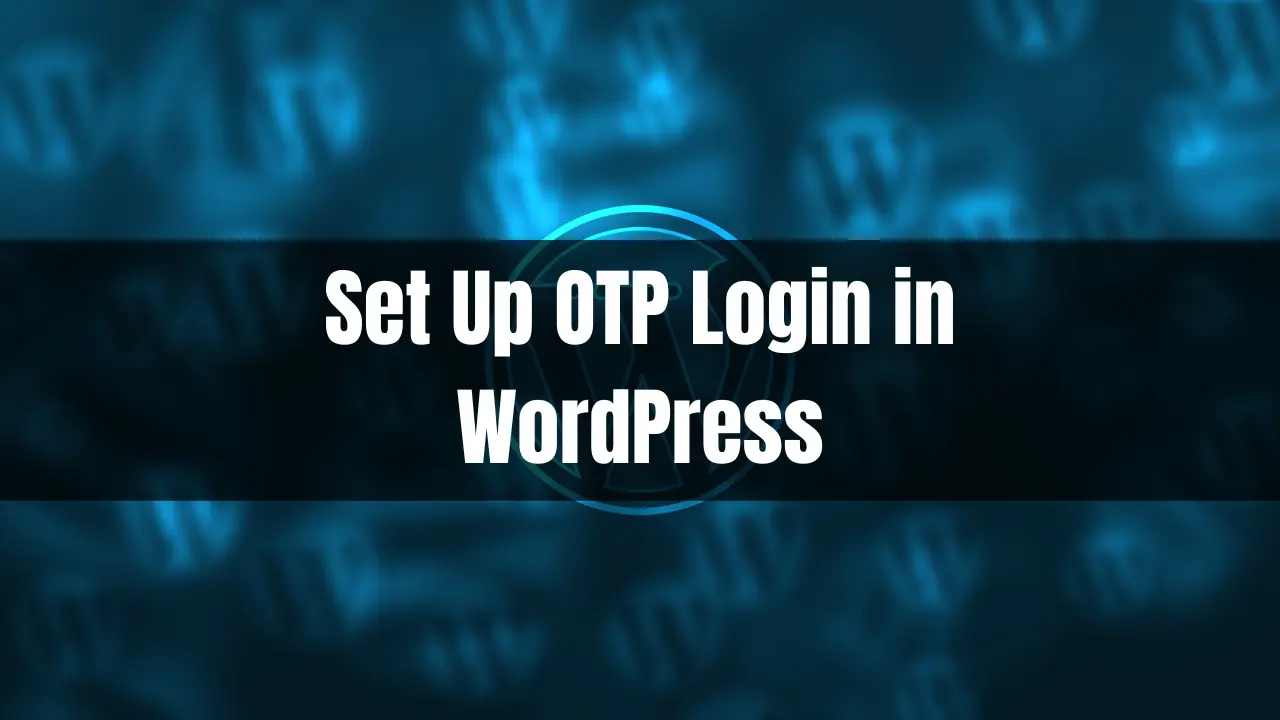TikTok has become a massive platform where millions of users share their creative content and connect with others. While following exciting creators adds fun to your feed, there might be instances when you wish to unfollow someone on TikTok.
Whether you’ve lost interest in their content or simply want to declutter your timeline, we’ve got you covered. In this guide, we will walk you through the steps of unfollowing someone on TikTok, ensuring you have a seamless experience on the app.
Why Unfollow on TikTok?
Sometimes, following too many users can clutter your TikTok feed with content that no longer interests you. It’s essential to curate your experience to match your preferences and discover fresh, engaging content. By unfollowing users whose content no longer resonates with you, you can create a more enjoyable TikTok experience.
How to Unfollow Someone on TikTok
Step 1: Launch the TikTok App
Unlock your phone, locate the TikTok app, and tap to launch it.
Step 2: Log In to Your Account
If you haven’t already, log in to your TikTok account using your credentials.
Step 3: Access Your TikTok Feed
Once you’re logged in, you’ll land on the “For You” page, which displays a curated feed.
Step 4: Find the User You Want to Unfollow
Scroll through your feed or use the search bar to find the user you wish to unfollow.
Step 5: Visit the User’s Profile
Tap on the user’s profile picture to visit their profile page.
Step 6: Unfollow the User
On the user’s profile, locate the “Following” button and tap it to unfollow them.
Step 7: Confirm the Unfollow
A pop-up window will appear, asking you to confirm your action. Tap “Unfollow” to proceed.
Step 8: Confirm Unfollowed Status
The “Following” button will now change to “Follow,” indicating that you have successfully unfollowed the user.
Tips for Unfollowing on TikTok
- Manage Your Following List: Regularly review the users you follow and unfollow those whose content no longer appeals to you.
- Be Respectful: Unfollowing someone doesn’t have to be personal; it’s a natural part of curating your feed.
- Explore New Content: After unfollowing, discover new creators by using the “Discover” page or relevant hashtags.
Conclusion
Unfollowing someone on TikTok is a simple process that allows you to tailor your content feed to your preferences. By curating the users you follow, you can maintain a fresh and enjoyable TikTok experience. Remember that unfollowing is not personal, and it’s crucial to respect everyone’s creative choices on the platform. Take control of your TikTok journey and immerse yourself in exciting content that truly captivates you.
Unfollow wisely, and let your TikTok experience flourish! Happy TikToking!
Boost WooCommerce Security: Set Up OTP Login in WordPress
Passwords, while essential for security, can be vulnerable to hacking and breaches. To add an extra layer of protection for your WooCommerce store, consider implementing an … Read more …
How to Create Woocommerce Flutter App for WordPress free
Absolutely! Let’s break down how to create a WooCommerce Flutter app for your WordPress store. Here’s a comprehensive outline of the process and essential considerations: 1. … Read more …