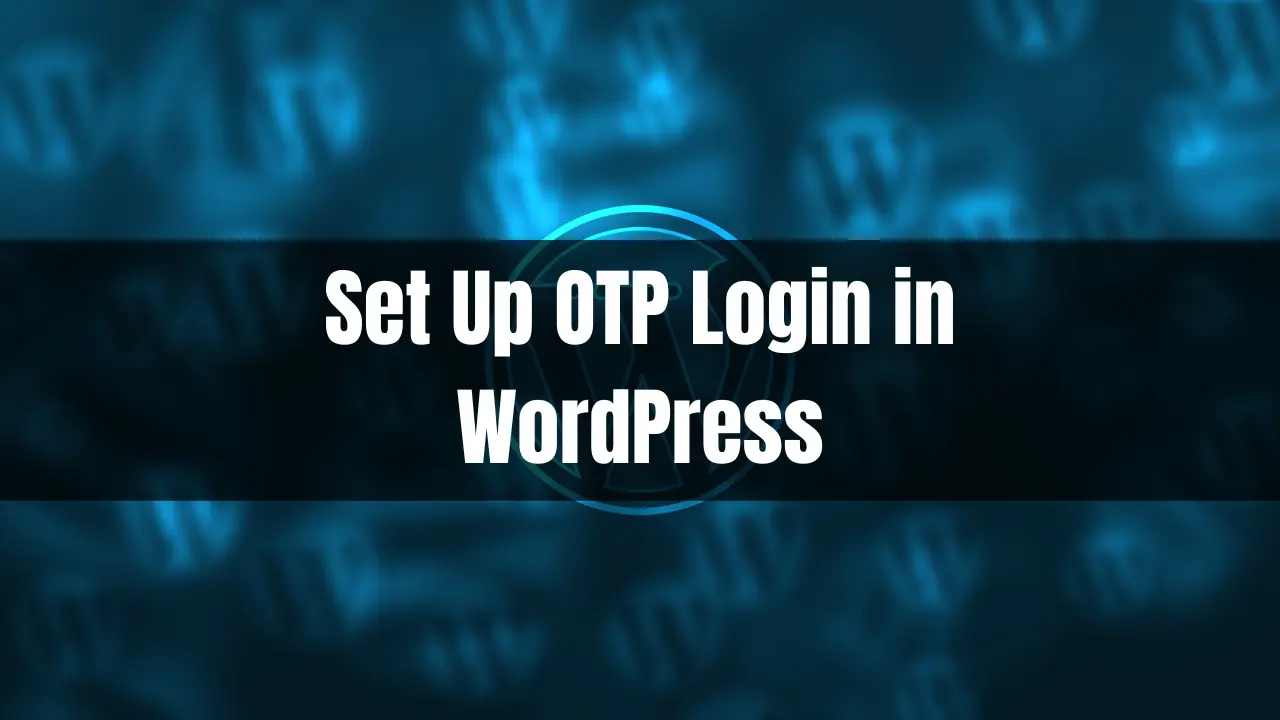Your app’s name plays a crucial role in attracting users and boosting your app’s visibility on Google Play Store. It’s essential to choose a name that is catchy, relevant, and memorable. However, there may be times when you need to change your app’s name to better reflect its functionality, target a new audience, or simply give it a fresh look.
In this guide, we’ll walk you through the process of changing your app’s name in the Google Play Console.
Step-by-Step Guide to Changing Your App Name
Step 1: Log in to Your Google Play Console Account
To begin, sign in to your Google Play Console account using your Google credentials. If you don’t have an account yet, you’ll need to create one by visiting the Google Play Console website and following the sign-up instructions.
Step 2: Navigate to Your App’s Dashboard
Once you’re logged in, you’ll see a list of your published apps on the main dashboard. Find the app whose name you want to change and click on it to access its detailed dashboard.
Step 3: Go to the Store Presence Section
In your app’s dashboard, locate the ‘Store Presence’ section on the left-hand menu. This section contains various options related to your app’s appearance and information on the Google Play Store.
Step 4: Access the Main Store Listing
Click on the ‘Main Store Listing’ option under the Store Presence section. This will open a page where you can modify your app’s primary information, including its name, description, and visual assets.
Step 5: Update Your App’s Name
Find the ‘App Name’ field, and enter the new name you’d like to use for your app. Make sure to adhere to Google Play’s guidelines for app names, which include a maximum character limit of 50 characters and a prohibition on misleading or inappropriate content.
Step 6: Save Your Changes
After you’ve entered the new app name, scroll to the bottom of the page and click the ‘Save’ button to apply your changes. Google Play Console may take a few hours to update your app’s name in the store.
Step 7: Update Your App’s Metadata and Assets
When you change your app’s name, it’s important to ensure that the rest of your app’s metadata and assets are consistent with the new name. Update your app’s short and long descriptions, screenshots, and promotional graphics to reflect the new name and maintain a cohesive brand identity.
Tips for Choosing a New App Name
Tip 1: Conduct Keyword Research
Before settling on a new name, conduct keyword research to identify popular search terms related to your app’s functionality. Incorporating these keywords into your app name can help improve your app’s visibility in search results.
Tip 2: Avoid Generic Terms
Steer clear of generic or overused terms when choosing a new name. Unique and creative names are more likely to stand out and catch users’ attention in a crowded marketplace.
Tip 3: Test Your New Name
Before making the change, consider testing your new app name with a small group of users or through surveys to gauge their reactions. This can help you determine if the new name is appealing and easy to remember.
Tip 4: Monitor Your App’s Performance
After changing your app’s name, keep an eye on its performance metrics, such as downloads, user ratings, and revenue. This will help you evaluate the impact of the name change and make any necessary adjustments.
FAQ
How long does it take for the new app name to appear on Google Play Store?
After you’ve saved the changes in Google Play Console, it may take a few hours for the new app name to be reflected on the Google Play Store. Be patient and allow time for the update to take effect.
Can I change my app’s name frequently?
Although Google Play Console allows you to change your app’s name, it’s not recommended to do so frequently. Constantly changing your app’s name may confuse users and negatively impact your app’s credibility.
Can I revert to my previous app name if the new name doesn’t work well?
Yes, you can revert to your previous app name by following the same steps outlined in this guide. However, it’s crucial to carefully consider and test new names before implementing changes to minimize the need for reversion.
Conclusion
Changing your app’s name in Google Play Console is a straightforward process that can have a significant impact on your app’s visibility and success in the marketplace. By following our step-by-step guide and considering the tips provided for choosing a new name, you can ensure that your app’s name change is effective and aligns with your app’s goals.