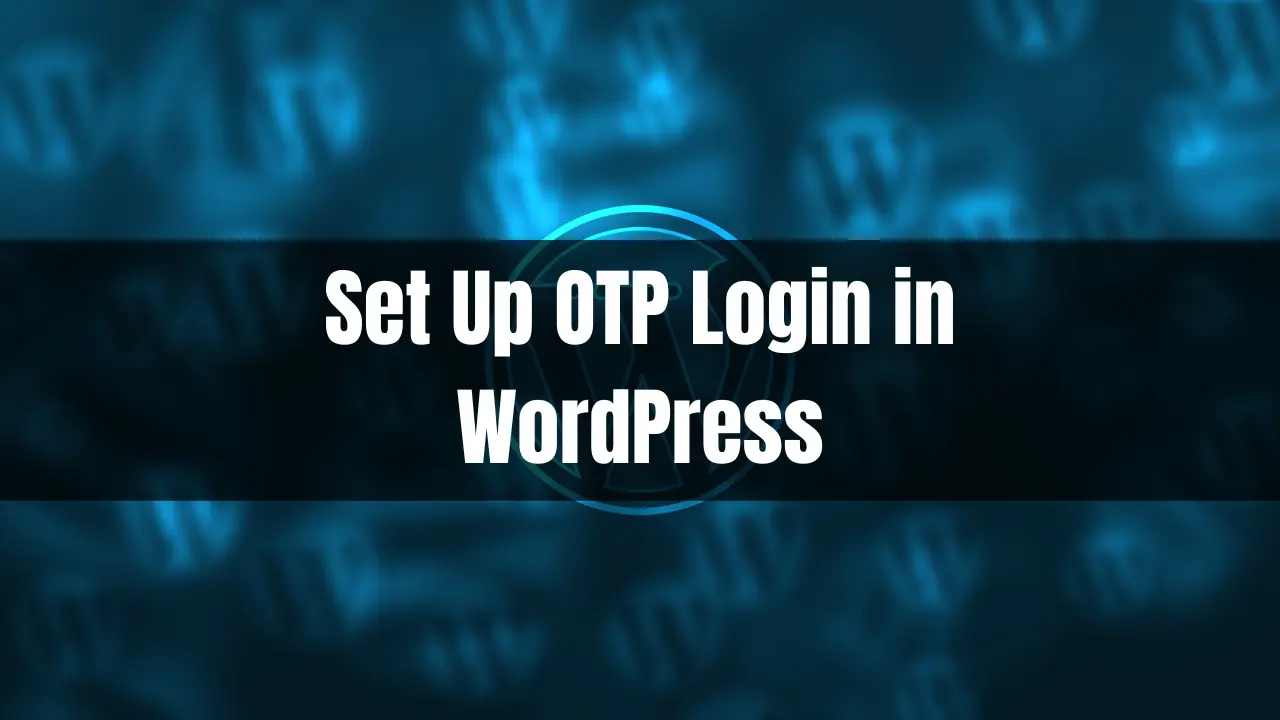The Flutter multiDexEnabled problem can be a stumbling block for many developers. It usually arises when your app surpasses the Android platform’s 64K methods limit. The problem can seem daunting, but with the right approach, it’s definitely solvable.
In this tutorial, we discuss how to solve your flutter app multiDexEnabled Problem.
Why Does the multiDexEnabled Problem Occur?
To understand the multiDexEnabled problem, you need to know about DEX files. DEX, or Dalvik Executable, is a format used by Android for apps. Each DEX file contains compiled code that Android can read and execute. However, there’s a catch. Every DEX file has a limit of 64K methods or functions.
When an app exceeds this limit, you encounter the multiDexEnabled issue. It’s quite common for larger apps, especially those that use many libraries.
!] App requires Multidex support
Multidex support is required for your android app to build since the number of methods has exceeded 64k. See https://docs.flutter.dev/deployment/android#enabling-multidex-support for more information. You may pass the --no-multidex flag to skip Flutter's multidex support to use a manual solution.
Flutter tool can add multidex support. The following file will be added by flutter:
android/app/src/main/java/io/flutter/app/FlutterMultiDexApplication.java
............................................................Open your Android Studio or Vs Code and open here your Flutter app project.
Activating multiDexEnabled in Flutter
The first step in solving the multiDexEnabled problem is enabling multiDex in your Flutter project. This involves modifying your app-level build.gradle file. Locate this file in your Flutter project directory under android/app/build.gradle.
Find the android section in this file. Inside, you should see the defaultConfig block. Add the following line of code within this block:
multiDexEnabled trueThis line enables multiDex, allowing your app to use more than one DEX file.
Adding the MultiDex Dependency
After enabling multiDex, your next step is adding the MultiDex dependency. This again involves your build.gradle file. Find the dependencies block and insert the following line:
implementation 'com.android.support:multidex:1.0.3'The version number might vary depending on when you’re doing this. Always make sure to use the latest version. This line of code adds the necessary support library for multiDex.
Updating the Application Class
The final step to solve the multiDexEnabled problem is to update your application class. Navigate to your MainActivity.java or MainActivity.kt file located in android/app/src/main/kotlin/com/example/your_project/. Here, your_project is the name of your Flutter project.
In this file, ensure that your application class extends MultiDexApplication. If it doesn’t, you need to override the attachBaseContext() method to call MultiDex.install(this).
Your final code should look something like this:
import androidx.multidex.MultiDexApplication;
public class MainActivity extends MultiDexApplication {
// Your existing code
}Clean and Rebuild Your Project
After making these changes, clean and rebuild your Flutter project. You can do this by navigating to Build > Clean Project and Build > Rebuild Project in Android Studio.
This process removes previous builds and recompiles your project with the new settings. It helps ensure that the multiDexEnabled changes take effect.
Solved Flutter multiDexEnabled problem
Read also,
- How to configure Flutter in android studio?
- Generate SHA1 Key Flutter?
- Flutter Dark theme example
- google play console data safety
Conclusion
The Flutter multiDexEnabled problem is a common hiccup experienced by many developers, especially when building larger, more complex apps. However, as we’ve demonstrated in this guide, it’s an issue that can be resolved through a series of methodical steps. By enabling multiplex in your build.gradle file, adding the necessary dependency, and updating your application class, you can successfully navigate around this problem. Remember, always clean and rebuild your project after making these changes to ensure they take effect properly. In doing so, you’ll be well on your way to creating robust, scalable applications with Flutter that exceed the 64K methods limit without a hitch. It’s all part of the journey of becoming a proficient Flutter developer.