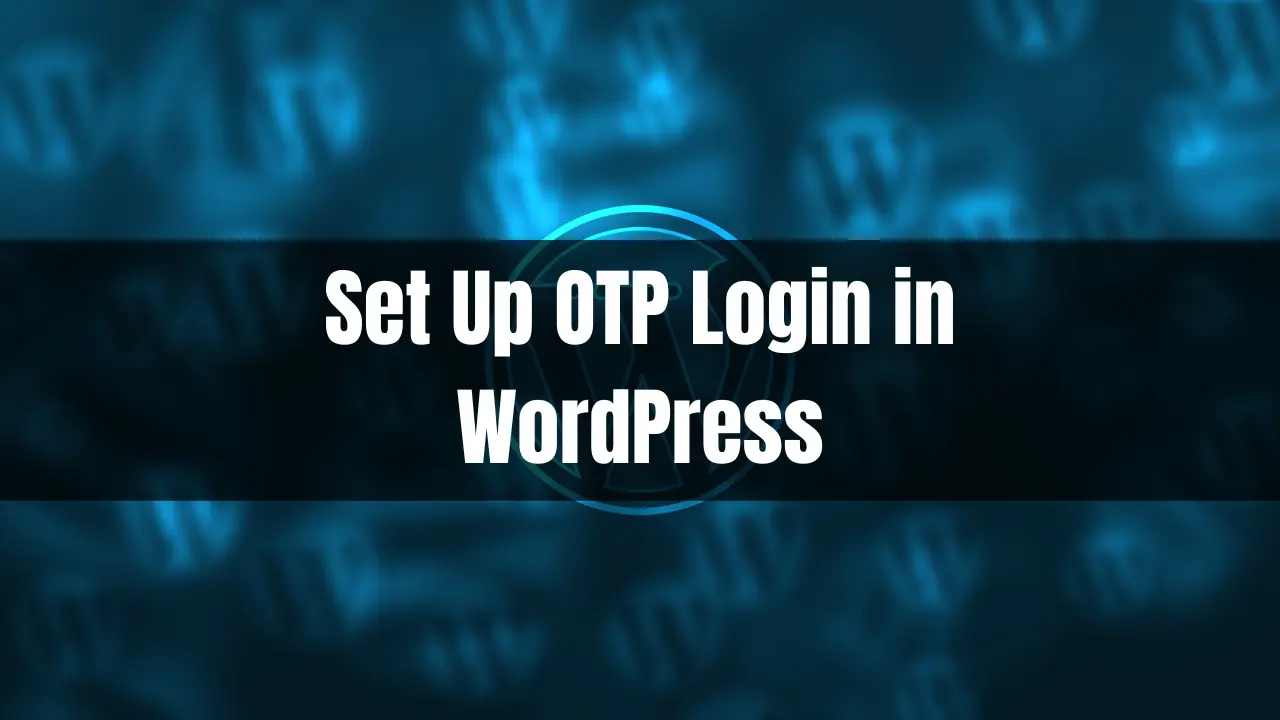If you’re new to web development, creating a web page using HTML may seem like a daunting task. However, with the right guidance, you can easily build a functional and visually appealing web page. In this comprehensive tutorial, we will walk you through the process of developing a web page using HTML, complete with examples and explanations.
Guide to Developing a Web Page Using HTML
To begin developing a web page with HTML, you need a basic understanding of the language and its syntax. Let’s dive into the essentials.
Understanding HTML and Its Structure
HTML, which stands for Hypertext Markup Language, is the backbone of every web page. It provides structure and content to your site. HTML documents are composed of elements enclosed in tags.
Setting Up Your Development Environment
To start coding HTML, you’ll need a simple text editor like Notepad or a more advanced Integrated Development Environment (IDE) such as Visual Studio Code. Install the required software and you’re ready to proceed.
Building the Web Site Structure
A well-structured web page is crucial for user experience and search engine optimization. Let’s explore how to construct the basic elements of a web page.
Creating the Doctype and HTML Tags
Begin your HTML document by declaring the doctype, which tells the browser the version of HTML you’re using. Then, open the HTML tag to enclose all the content on your web page.
Adding the Head and Title Tags
Within the HTML tags, add the head section. Here, you can specify metadata and include the title tag, which appears as the page title in search engine results and browser tabs.
Inserting the Body Tag and Content
The body tag encloses the visible content of your web page. Here, you’ll include text, images, links, and other elements that make up the actual content your visitors will see.
Adding Content and Elements
Now that you have the basic structure in place, it’s time to populate your web page with content and various HTML elements.
Inserting Headers and Paragraphs
Headers provide a hierarchical structure to your page. Use the h1-h6 tags for headings of different levels. Paragraphs are created with the p tag, which represents blocks of text.
Including Links and Images
To make your web page interactive, incorporate links using the anchor tag (a). Images can be added using the img tag, with the source and alt attributes specifying the image file and alternative text, respectively.
Styling with CSS
While HTML handles the structure, Cascading Style Sheets (CSS) control the visual presentation. Use the style tag or link external CSS files to add colors, fonts, and layout to your web page.
Enhancing Functionality
To provide a richer user experience, you can enhance your web page with additional functionalities.
Working with Forms
Forms allow users to input data. Use the form tag and various input types (text, checkbox, radio buttons) to gather user information and process it with server-side languages like PHP.
Embedding Videos and Audio
To include multimedia content, use video and audio tags. Embed videos from platforms like YouTube or host them directly on your server.
Implementing JavaScript Interactivity
JavaScript adds interactivity and dynamic behavior to your web page. Utilize scripts within the script tags to create alerts, form validation, and other client-side functionalities.
Validating and Testing
Before publishing your web page, it’s crucial to validate your HTML code and thoroughly test its functionality.
Validating Your HTML
Online tools like the W3C Markup Validation Service can check your HTML code for syntax errors and adherence to web standards, ensuring cross-browser compatibility.
Testing and Debugging
Verify your web page’s performance and functionality by testing it across multiple browsers and devices. Debug any issues using browser developer tools.
Conclusion
Congratulations! You’ve learned how to develop a web page using HTML from scratch. With this knowledge, you can create stunning web pages, optimize them for search engines, and provide a seamless user experience. Keep practicing and experimenting to further enhance your web development skills. Happy Web coding!
Boost WooCommerce Security: Set Up OTP Login in WordPress
Passwords, while essential for security, can be vulnerable to hacking and breaches. To add an extra layer of protection for your WooCommerce store, consider implementing an … Read more …
How to Create Woocommerce Flutter App for WordPress free
Absolutely! Let’s break down how to create a WooCommerce Flutter app for your WordPress store. Here’s a comprehensive outline of the process and essential considerations: 1. … Read more …