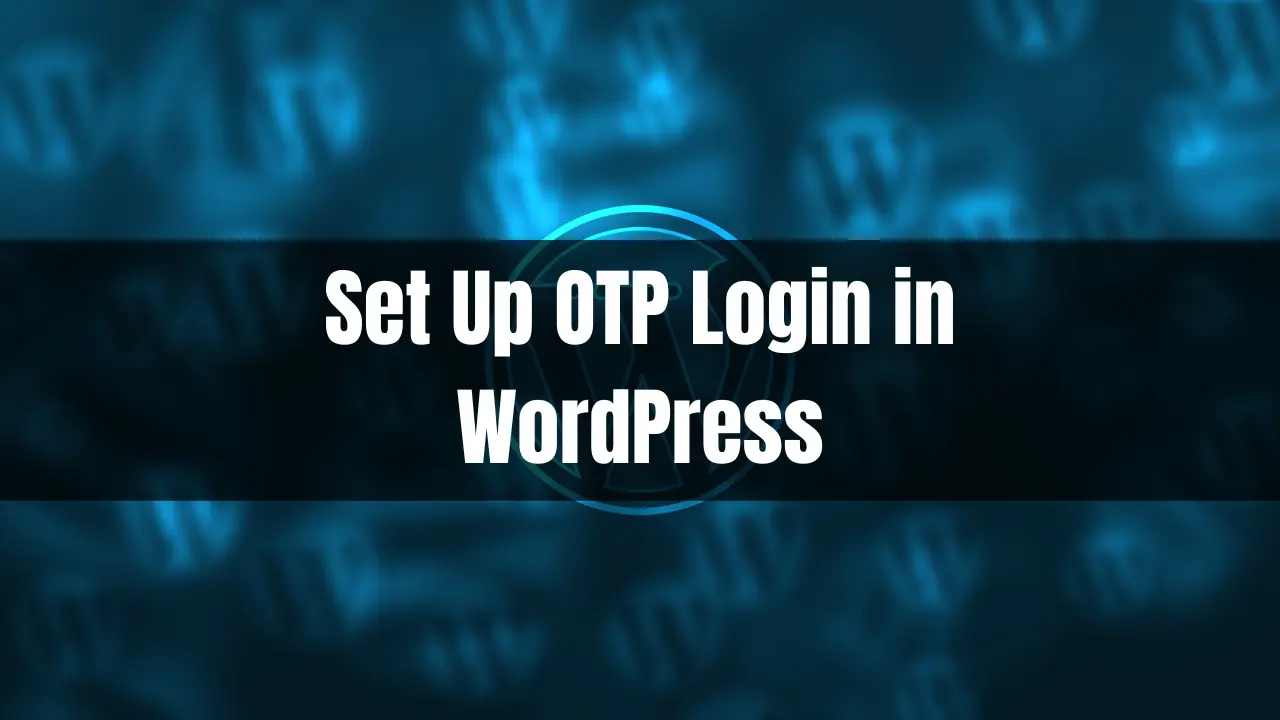Printing nested objects in JavaScript can be a challenging task, but with the right techniques and a clear understanding of the language, you can simplify the process and make your code more efficient.
In this tutorial, we’ll explore various methods to print nested objects in JavaScript, enabling you to display complex data structures effortlessly.
Understanding Nested Objects in JavaScript
Before diving into the printing techniques, let’s clarify what nested objects are in JavaScript. A nested object refers to an object that contains other objects or arrays within its properties. This hierarchical structure allows for the organization and representation of complex data.
Method 1: Using console.log() for Basic Object Printing
The simplest way to print a nested object in JavaScript is by utilizing the console.log() function. This method provides a straightforward approach to displaying the object’s structure and values in the console.
const nestedObject = {
property1: 'value1',
property2: {
subProperty1: 'value2',
subProperty2: 'value3',
},
};
console.log(nestedObject);Method 2: Utilizing JSON.stringify() for String Conversion
To obtain a more readable and formatted output of a nested object, you can employ the JSON.stringify() method. This function converts a JavaScript object into a JSON string, making it easier to print and manipulate the data.
console.log(JSON.stringify(nestedObject, null, 2));
Method 3: Implementing a Custom Recursive Function
When dealing with deeply nested objects, a custom recursive function is often the most efficient approach. This method allows you to traverse the object’s properties dynamically and print them recursively.
function printNestedObject(obj, indent = '') {
for (let key in obj) {
if (typeof obj[key] === 'object') {
console.log(`${indent}${key}:`);
printNestedObject(obj[key], `${indent}\t`);
} else {
console.log(`${indent}${key}: ${obj[key]}`);
}
}
}
printNestedObject(nestedObject);Method 4: Utilizing External Libraries
In more complex scenarios, external libraries such as Lodash or Ramda can simplify the process of printing nested objects. These libraries provide powerful functions specifically designed to handle object manipulation and traversal.
// Using Lodash
_.each(nestedObject, (value, key) => {
console.log(`${key}: ${value}`);
});
// Using Ramda
R.forEachObjIndexed((value, key) => {
console.log(`${key}: ${value}`);
}, nestedObject);Conclusion
Printing nested objects in JavaScript is an essential skill for any developer working with complex data structures. By mastering the techniques discussed in this guide, you can effectively display and manipulate nested objects, making your code more readable, maintainable, and efficient.
Remember to choose the appropriate method based on the complexity of your nested object, utilizing tools like console.log(), JSON.stringify(), or custom recursive functions. In more intricate cases, leverage the power of external libraries to streamline your code.
With this newfound knowledge, you can confidently navigate the complexities of nested objects in JavaScript, enhancing your programming skills and improving your overall development workflow.