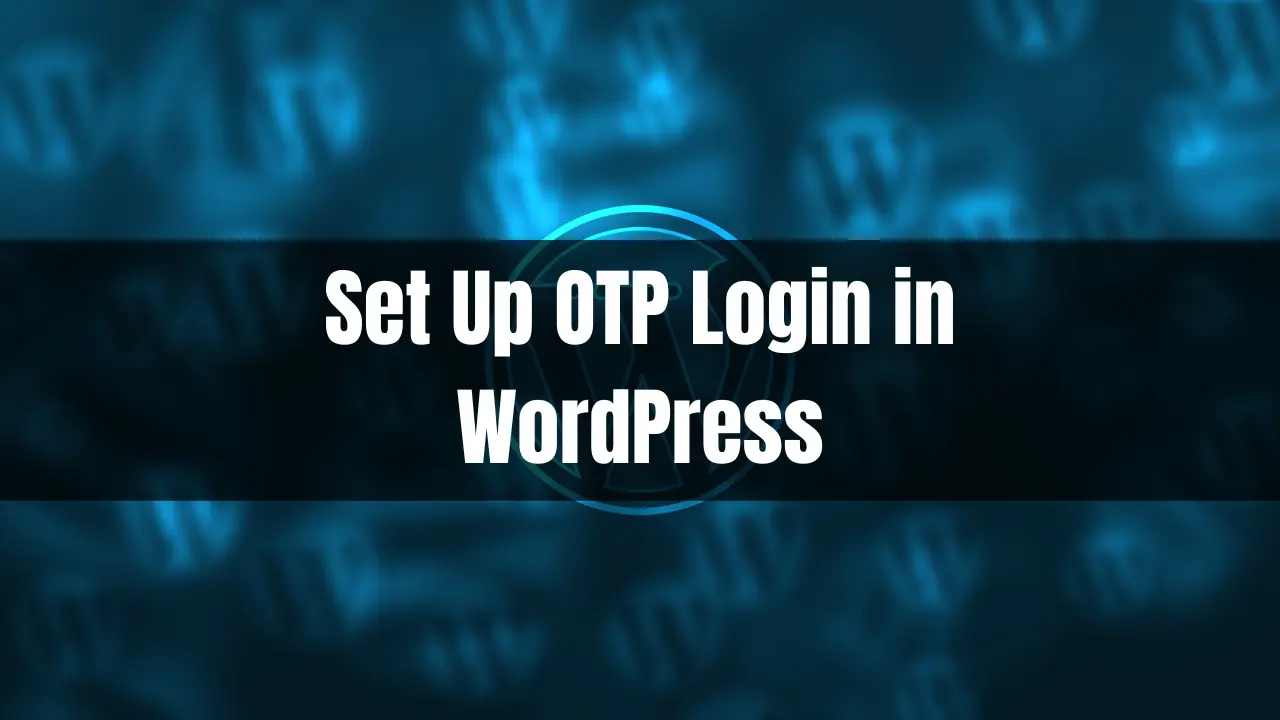Are you eager to enhance your HTML coding skills by incorporating the dynamic capabilities of Ruby? Look no further! In this guide, we will explore the seamless integration of Ruby into HTML, empowering you to create interactive and engaging web pages. Discover the possibilities as we delve into the intricacies of using Ruby in HTML code.
Why Ruby in HTML?
Ruby, a versatile and powerful programming language, offers a myriad of benefits when combined with HTML. By leveraging Ruby within your HTML code, you can introduce interactivity, handle complex data processing, and automate tasks. This integration enables you to create web pages that go beyond static content, providing users with dynamic and personalized experiences.
Getting Started with Ruby in HTML:
To begin utilizing Ruby in HTML, you need to ensure that your server supports Ruby programming language. Once confirmed, you can embed Ruby code snippets within your HTML file by using the “<% … %>” tags.
Displaying Ruby Output in HTML:
To display the output of a Ruby code snippet in your HTML, use the “<%= … %>” tags. Whatever is placed within these tags will be evaluated as Ruby code, and the result will be inserted into the HTML at that location.
Executing Ruby Loops and Conditions in HTML:
Ruby’s robust control structures can be seamlessly integrated into your HTML code. Employ the “<% if … %>”, “<% else %>”, and “<% end %>” tags to execute conditional statements. For loops, the “<% … each do |element| %>”, “<% end %>” syntax is ideal.
Incorporating Ruby Functions and Methods in HTML:
Leverage the power of Ruby’s functions and methods to enhance your HTML code. Use the “<% def method_name %>”, “<% end %>” tags to define a method, and then call it within your HTML using the “<%= method_name %>” tags.
Accessing Ruby Variables in HTML:
To access Ruby variables within HTML, utilize the “<%= variable_name %>” tags. These tags allow you to display the value of a Ruby variable directly in your HTML code.
Handling User Input with Ruby in HTML:
Ruby’s ability to handle user input adds interactivity to your web pages. Incorporate HTML forms with input fields, and within your Ruby code, access the values submitted by the user.
Example Code: Using Ruby to Calculate BMI in HTML:
Let’s examine an example to illustrate how Ruby can be used within HTML code. Consider a scenario where you want to calculate and display the Body Mass Index (BMI) of a user. Below is an example code snippet:
<html>
<body>
<h1>Calculate BMI</h1>
<form action="/calculate" method="POST">
<label for="weight">Weight (kg):</label>
<input type="text" name="weight" id="weight" />
<br />
<label for="height">Height (cm):</label>
<input type="text" name="height" id="height" />
<br />
<input type="submit" value="Calculate" />
</form>
<% if params[:weight] && params[:height] %>
<% weight = params[:weight].to_f %>
<% height = params[:height].to_f %>
<% bmi = weight / ((height / 100) ** 2) %>
<h2>Your BMI: <%= bmi.round(2) %></h2>
<% end %>
</body>
</html>
Conclusion
Congratulations! You now possess the knowledge to seamlessly integrate Ruby within your HTML projects. By harnessing the power of Ruby’s dynamic capabilities, you can create web pages that interact with users, process data, and automate tasks. So go ahead, dive into the world of Ruby in HTML, and unlock the full potential of your web development endeavors!
Boost WooCommerce Security: Set Up OTP Login in WordPress
Passwords, while essential for security, can be vulnerable to hacking and breaches. To add an extra layer of protection for your WooCommerce store, consider implementing an … Read more …
How to Create Woocommerce Flutter App for WordPress free
Absolutely! Let’s break down how to create a WooCommerce Flutter app for your WordPress store. Here’s a comprehensive outline of the process and essential considerations: 1. … Read more …