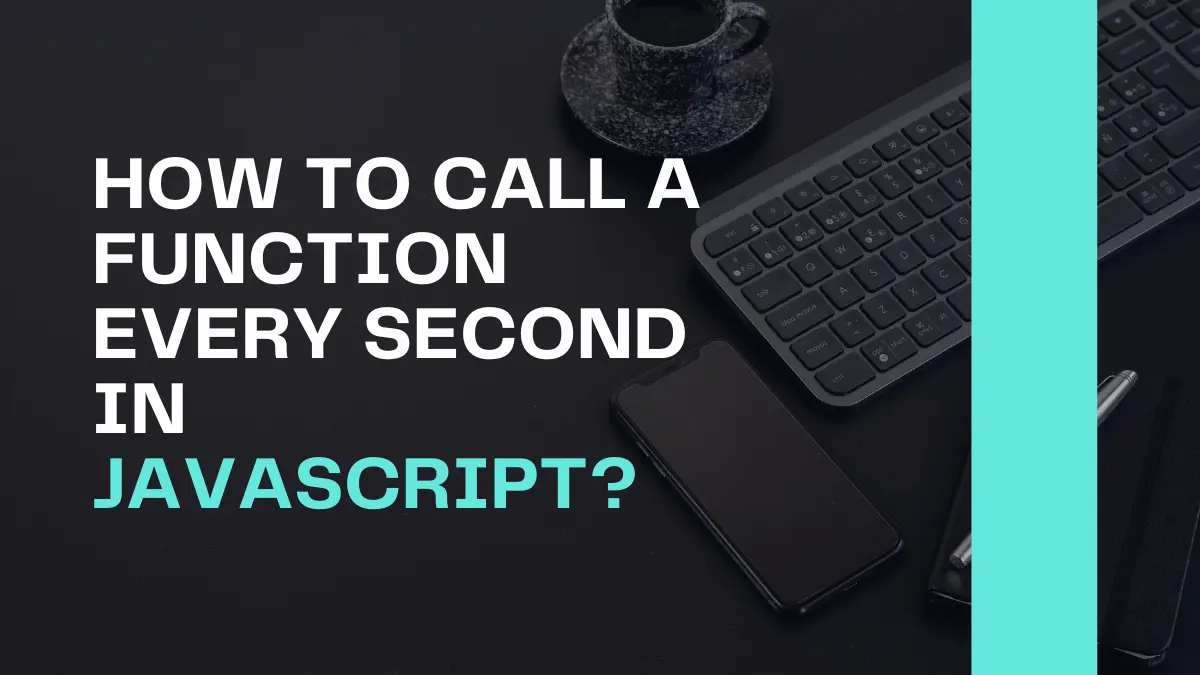In the world of JavaScript programming, it is often essential to execute a function repeatedly at fixed intervals. Whether you need to update real-time data, create animations, or trigger specific actions, knowing how to call a function every second is a valuable skill.
In this comprehensive guide, we will walk you through the process of achieving this feat efficiently, allowing you to maximize your code’s potential.
Understanding the setInterval() Method:
To call a function repeatedly at regular intervals, we can utilize the setInterval() method provided by JavaScript. This method allows you to specify a function and the desired time interval in milliseconds. Here’s an example code snippet to illustrate its usage:
setInterval(functionName, 1000);Creating a Function to be Called:
Before we dive into the code, it is important to have a clear understanding of the function you want to call every second. Ensure that you have defined the function, and that it contains the necessary logic or actions you want to perform. Let’s assume we have a function called “myFunction()” that we want to invoke every second.
Implementing the setInterval() Method:
To call the desired function every second, we can utilize the setInterval() method as follows:
setInterval(myFunction, 1000);In this example, the “myFunction()” will be invoked every 1000 milliseconds, which equals one second. You can adjust the interval according to your specific requirements.
Storing the setInterval() Reference:
When calling a function repeatedly, it is crucial to store the setInterval() reference. This reference allows you to control or terminate the interval at any given time. Consider the following code:
var intervalReference = setInterval(myFunction, 1000);By assigning the setInterval() method to the “intervalReference” variable, you gain the ability to manage the interval dynamically.
Stopping the Interval:
To stop the interval and halt the execution of the function, you can use the clearInterval() method. Here’s an example:
clearInterval(intervalReference);
By passing the interval reference to the clearInterval() method, you can effectively terminate the execution of the function.
Conclusion
Being able to call a function every second in JavaScript is a valuable skill for a wide range of programming tasks. By utilizing the setinterval() method, storing the interval reference, and employing best practices for performance optimization, you can achieve efficient and reliable execution of your functions.
Practice and experimentation will further enhance your ability to leverage this powerful technique, enabling you to create dynamic and responsive applications.
Boost WooCommerce Security: Set Up OTP Login in WordPress
Passwords, while essential for security, can be vulnerable to hacking and breaches. To add an extra layer of protection for your WooCommerce store, consider implementing an … Read more …
How to Create Woocommerce Flutter App for WordPress free
Absolutely! Let’s break down how to create a WooCommerce Flutter app for your WordPress store. Here’s a comprehensive outline of the process and essential considerations: 1. … Read more …
Troubleshooting “Failed to download Laravel from dist” Error
If you encounter the “Failed to download Laravel from dist” error while working with Laravel 10, it is likely due to the absence of the zip … Read more …
Solutions for “The file is too large for the destination file system” Error on Pendrive
If you have ever encountered the frustrating error message “The file is too large for the destination file system” when trying to transfer files to your … Read more …
Which Business Administration Degree is Best? Career Success
Are you ready to take your career to the next level? A business administration degree could be your ticket to success. But with so many options … Read more …