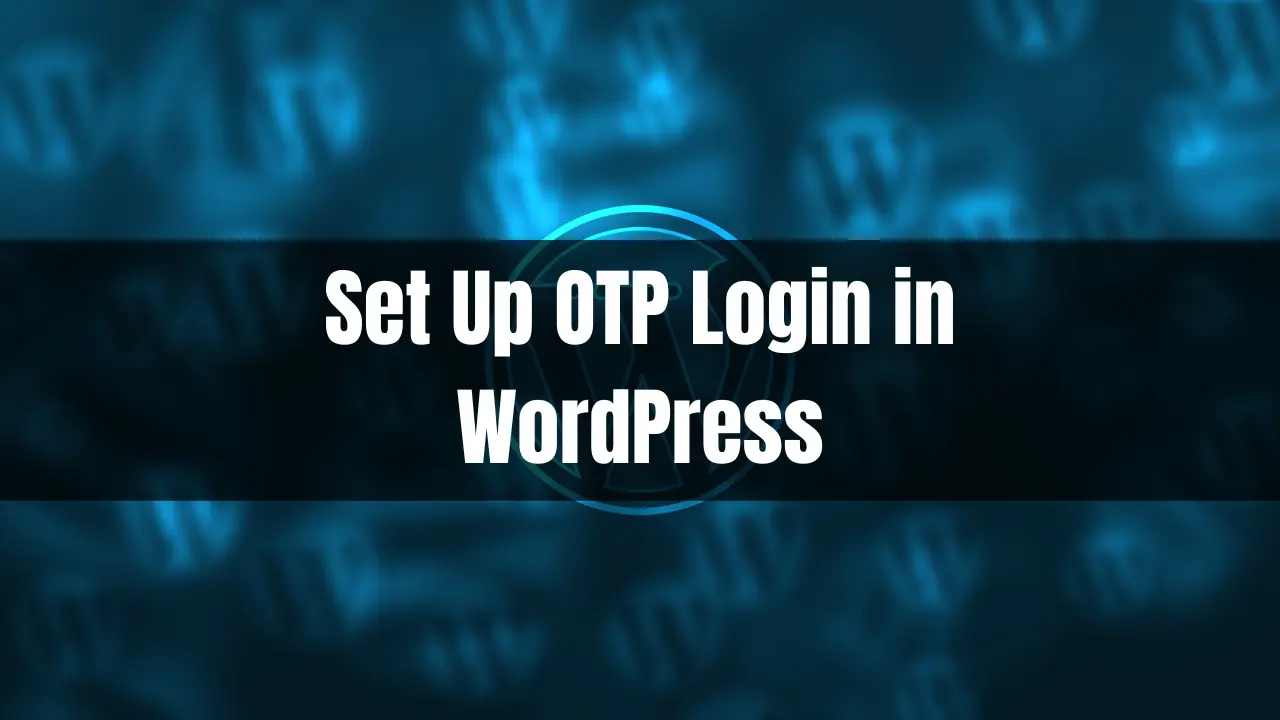A website serves as the digital face of any business or individual, making it crucial to maintain its functionality and resolve errors promptly. One such error that can hinder your website’s performance is the occurrence of critical errors. If you encounter the message “There has been a critical error on this website. Please check your site admin email inbox for instructions,” it is essential to take immediate action.
In this guide, we will explore the causes behind these errors and provide effective solutions to get your website up and running smoothly again.
Understanding Critical Errors and Their Impact:
Critical errors on a website can significantly impact its performance, user experience, and search engine rankings. When such an error occurs, the site becomes inaccessible to visitors, potentially leading to lost business opportunities and a negative impact on your online reputation. It is crucial to diagnose and resolve critical errors promptly to minimize downtime and ensure your website remains functional.
Causes of Critical Errors:
Incompatible Plugins or Themes:
Incompatibility between plugins or themes and the website’s core components can trigger critical errors. It is essential to ensure that all plugins and themes are regularly updated to maintain compatibility and avoid conflicts.
Code Conflicts:
If the website’s code contains conflicting elements or if there are coding errors, critical errors may occur. Conducting regular code audits and resolving any conflicts promptly can help mitigate such issues.
Server-related Issues:
Problems with the web hosting server, such as server misconfigurations or limitations, can lead to critical errors. Collaborating with your hosting provider to identify and resolve server-related issues is crucial.
Resource Limitations:
Insufficient resources, such as low memory or limited processing power, can cause critical errors. Optimize your website’s resource usage and consider upgrading your hosting plan if necessary.
Malware or Security Breaches:
Malicious code injected into your website or a security breach can trigger critical errors. Implement robust security measures, such as regular malware scans and strong passwords, to protect your website from such threats.
There has been a critical error on this website – Solution
Solutions to Resolve Critical Errors:
Check Your Admin Email Inbox:
Start by accessing your admin email inbox, as suggested in the error message. Look for any instructions or notifications from your website’s content management system (CMS) or hosting provider.
Identify the Error Source:
If the email provides specific instructions, follow them carefully to resolve the issue. Otherwise, the next step is to identify the source of the critical error by examining the website’s logs or error messages.
Disable Recently Installed Plugins or Themes:
If the error occurred after installing a new plugin or theme, disable them temporarily to see if the problem persists. Contact the plugin or theme developer for support or consider using an alternative if needed.
Update Plugins, Themes, and the CMS:
Ensure that all plugins, themes, and your CMS are updated to their latest versions. This step often includes bug fixes, security patches, and compatibility improvements, which can help resolve critical errors.
Clear Cache and Reset Website:
Clearing your website’s cache can resolve issues related to outdated or conflicting data. Additionally, resetting your website to a previous stable state or using a backup can help eliminate critical errors.
Collaborate with Your Hosting Provider:
If the error persists, contact your hosting provider’s support team. Provide them with detailed information about the error and any steps you have taken so far. They can assist you in identifying and resolving server-related issues.
Implement Website Monitoring:
Set up website monitoring tools to receive instant alerts about critical errors or downtime. This proactive approach allows you to address issues swiftly and prevent potential problems.
Conclusion:
Encountering a critical error on your website can be frustrating, but with the right approach, it can be resolved efficiently. By following the steps outlined in this guide and taking preventive measures, you can minimize the impact of critical errors on your website’s performance, ensuring a seamless user experience and maintaining a strong online presence. Regularly monitoring your website and staying updated with the latest security measures will help you detect and resolve critical errors promptly, keeping your website running smoothly for visitors and search engines alike.