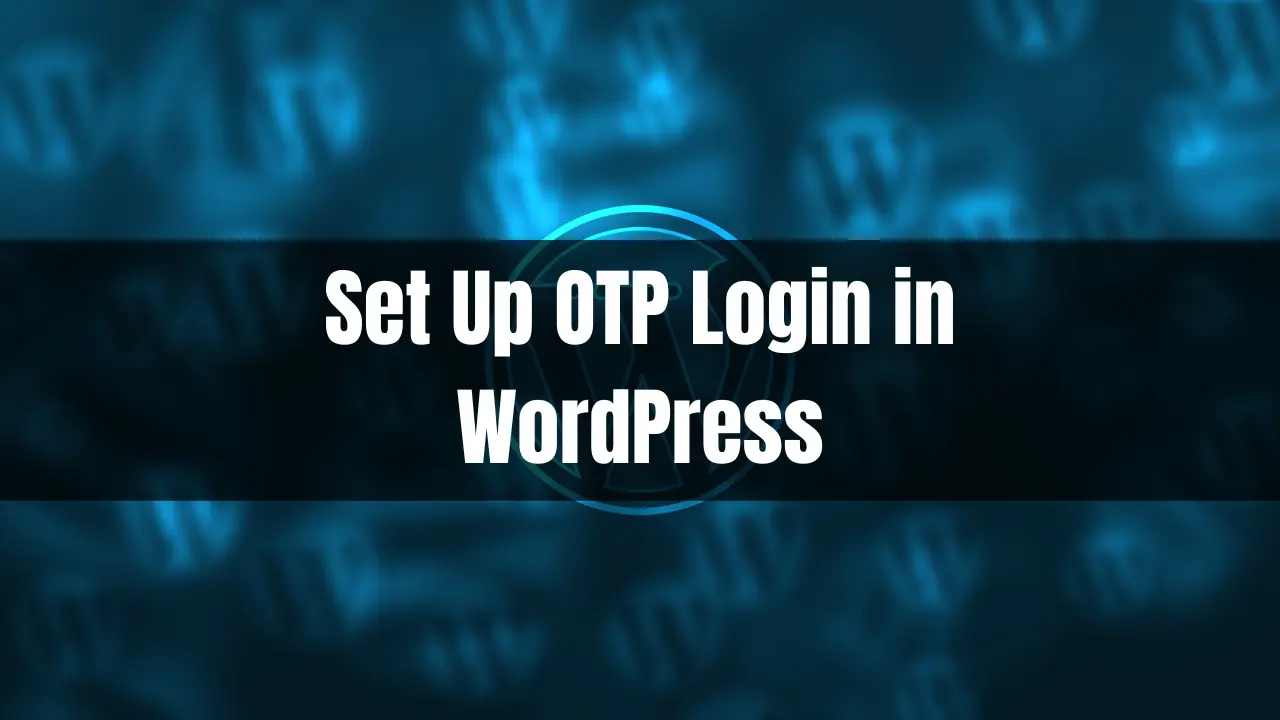Are you a developer eager to enhance your React application’s scalability, maintainability, and type safety? Look no further than Create React App with TypeScript. In this comprehensive guide, we’ll delve into the benefits, features, and step-by-step instructions to help you harness the full potential of this powerful combination.
Why Choose Create React App with TypeScript?
When it comes to building robust web applications, Create React App (CRA) has established itself as a go-to tool among React developers. By integrating TypeScript into CRA, you gain several advantages that significantly elevate your development experience.
Improved Code Quality:
Using TypeScript with Create React App ensures your codebase is well-structured, easier to read, and less prone to errors. The static typing feature detects issues during development, preventing potential bugs from creeping into your application.
Enhanced Scalability:
As your React project grows, maintaining its scalability becomes crucial. TypeScript, with its strong typing system, allows you to define strict interfaces, making it easier to manage dependencies and refactor code, even in large codebases.
Comprehensive Type Checking System:
TypeScript provides a robust type system that helps catch errors early in the development process. With static typing, you can detect issues and refactor code with confidence, leading to fewer runtime errors and smoother application performance.
How to Create React App and TypeScript? Getting Started
To kickstart your journey with Create React App and TypeScript, follow these simple steps:
Install Create React App:
Begin by installing Create React App globally on your machine. Open your terminal and run the following command:
npm install -g create-react-appCreate a New TypeScript React App:
Once Create React App is installed, you can create a new TypeScript-based React application. In your terminal, navigate to the desired directory and run:
npx create-react-app my-app --template typescript
Explore the Project Structure:
After the installation process completes, navigate into the newly created project folder:
cd my-appYou’ll find a well-organized project structure with all the necessary files for your TypeScript React application.
Running the Development Server:
To see your application in action, start the development server by executing the following command in your terminal:
npm start
his command will launch your application locally, and you can access it by visiting http://localhost:3000 in your browser.
Leveraging the Power of TypeScript in Create React App
With your Create React App TypeScript project set up, let’s explore some essential features and techniques that TypeScript brings to the table.
Typing React Components:
One of the primary benefits of TypeScript is the ability to define types for React components. By specifying prop types and component state, you ensure strict adherence to data structures, improving code maintainability and minimizing runtime errors.
Utilizing TypeScript Interfaces:
Interfaces in TypeScript enable you to define contracts for objects, making it easier to work with complex data structures. By using interfaces to describe the shape of your data, you enhance code readability and establish clear communication between different parts of your application.
Leveraging TypeScript Enums:
Enumerations (enums) in TypeScript allow you to define a set of named constants, providing a more expressive way to work with specific values. Enums make your code more self-documenting and help prevent typos or invalid values.
Benefiting from Type Inference:
TypeScript’s type inference capabilities analyze your code and automatically infer types wherever possible. This feature saves you time by reducing the need for explicit type annotations, making your code more concise and maintainable.
Next-Level Tooling and Development Experience
Creating React App with TypeScript opens up a world of powerful tooling and development enhancements. Here are a few notable tools and features you can leverage:
TypeScript Compiler:
The TypeScript compiler (tsc) transpiles your TypeScript code into JavaScript, providing you with comprehensive type checking and ECMAScript compatibility. You can configure the compiler options in your tsconfig.json file to suit your project’s needs.
Type Definitions and DefinitelyTyped:
TypeScript relies on type definitions to understand libraries and third-party dependencies. The DefinitelyTyped repository hosts thousands of pre-defined type definitions for popular libraries, ensuring seamless integration with your TypeScript project.
IDE and Editor Support:
Popular integrated development environments (IDEs) like Visual Studio Code provide exceptional TypeScript support. With features like autocompletion, type hints, and instant error highlighting your development workflow becomes more efficient and enjoyable.
Testing with Jest and TypeScript:
Create React App with TypeScript seamlessly integrates with Jest, a powerful JavaScript testing framework. Utilize TypeScript’s static typing to enhance your test suite, catching errors and ensuring comprehensive test coverage for your React components.
Conclusion:
By combining Create React App with TypeScript, you unlock a potent development environment that empowers you to build robust, scalable, and type-safe React applications. With improved code quality, enhanced scalability, and comprehensive type checking, TypeScript becomes an invaluable asset in your development arsenal. So go ahead, embrace TypeScript with Create React App, and take your React projects to the next level of excellence.